Manage your stock
Are you out of stock at short notice? Deliver takes care of everything.
On this click-away platform, you will automatically be reminded by email in advance to restock. If a product is out of stock, it remains visible but is displayed as ‘temporarily unavailable’ to your customers.
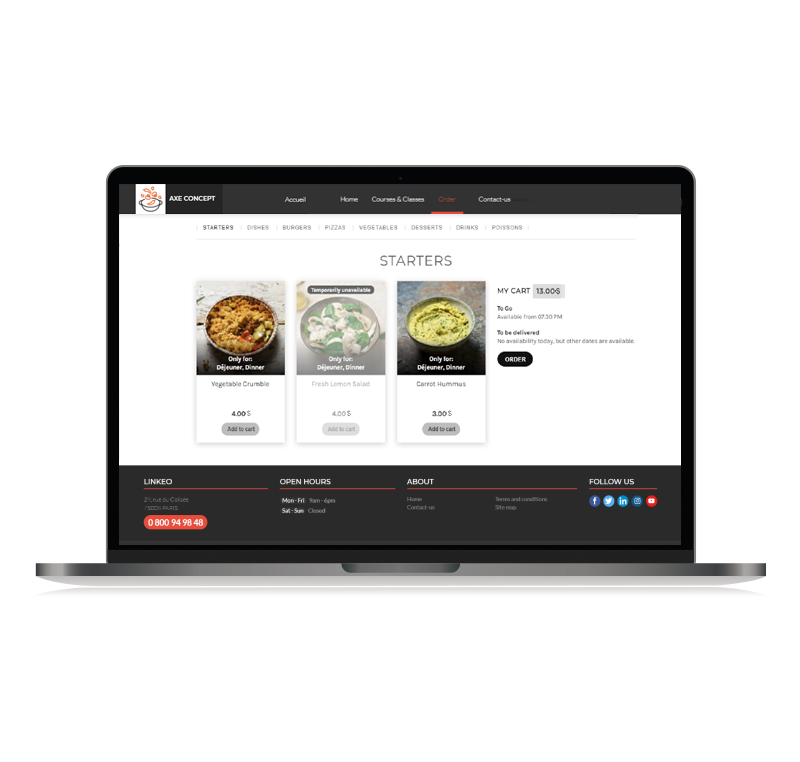
Deliver , more than just your regular click & collect solution.
- 01 - Order
- 02 – Payment
- 03 – Validation
- 04 – Confirmation
- 05 – Pick-up/Delivery





Step 1
Your customers place an order on your website, Facebook or Google My Business page and choose between in-store pickup or home delivery.
Step 2
You choose whether you want your customers to pay online or in-store.
Step 3
You validate their order based on your availability and inventory.
Step 4
Your customers automatically receive a confirmation text or email once their order is placed.
Step 5
Your customer picks up their order or waits for delivery if offered in your catchment area.
